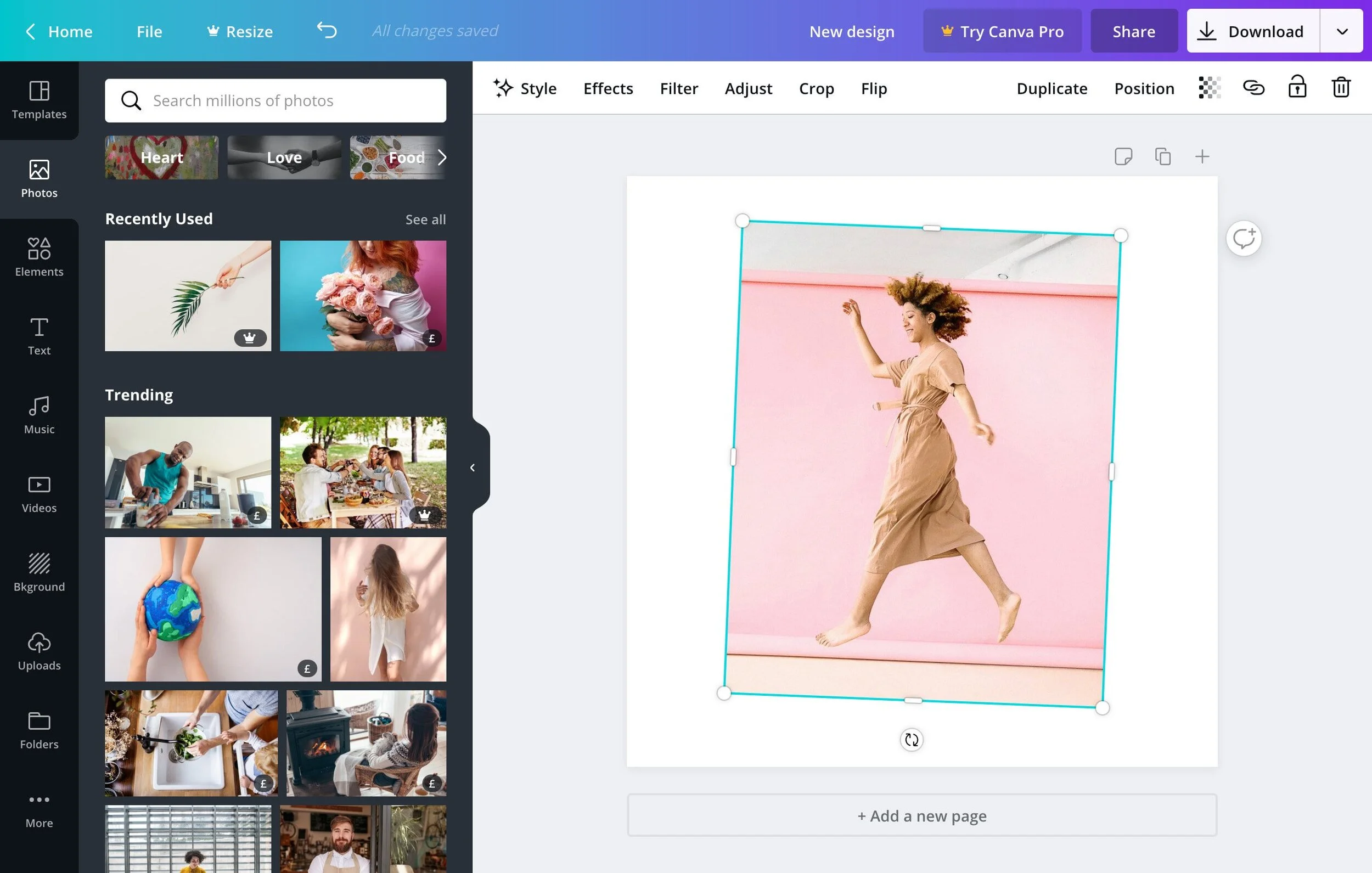Tools to make creating social media content easier
Creating social media content can feel intimidating and overwhelming. You may feel like you don’t have the skills that you need. But luckily there are tons of free and low-cost tools to make creating social media content easier.
Here are a few of my favorites:
An IPhone
Yep, that box in your pocket is your best tool for creating social media content. You don’t need a fancy or expensive camera to create high-quality content. We’re seeing a trend of what’s called “lo-fi” shorthand for “low-fidelity” content. This type of content is lower quality — typically produced on a phone and requires minimal production. Think about Reels, TikToks, behind-the-scenes and day-in-the-life videos. They’re often taken selfie style and are meant to be more informal. While we were maybe forced to create videos like these during the pandemic, they’re popular because by nature they’re unpolished and authentic. My advice? Embrace the imperfect.
Canva
My favorite design tool is Canva. The graphic design platform has both an app and a website to help creators make graphics, videos, presentations, posters and so much more. I prefer the Canva website and use it almost every day to make Instagram stories for Carolina.
The platform also recently added a content calendar and scheduling feature. This is a great bang for your buck if you’re also looking for a scheduling tool. Some of my other favorite perks of Canva are the stock photographs and the background remover feature. Let’s say you have a logo but need it in a png or transparent background. In one click Canva will remove the background for you. These features are all inside the paid version, which will run you $12/ month but is well worth it.
This video shares more of the unique features you might not know about in Canva.
CapCut
I’ve started making Reels on Instagram in my role at Carolina. I’ll admit I was intimidated by creating video content because it’s something I didn’t have a lot of experience in. One app that has been a huge help is CapCut. It’s free and has tons of video editing features including adding audio, text, stickers, effects and more. Generally, I’ll take or upload a video it my phone. I find it easiest to trim the video inside the IPhone photos but then if I want to add any other effects, I do that in CapCut.
My Work
Here are a few recent examples of social media content I created in Canva. I hope you’ll see that high-quality content does not mean you need a high budget or for it to be highly produced. You can do so much with the free and low-cost tools available.